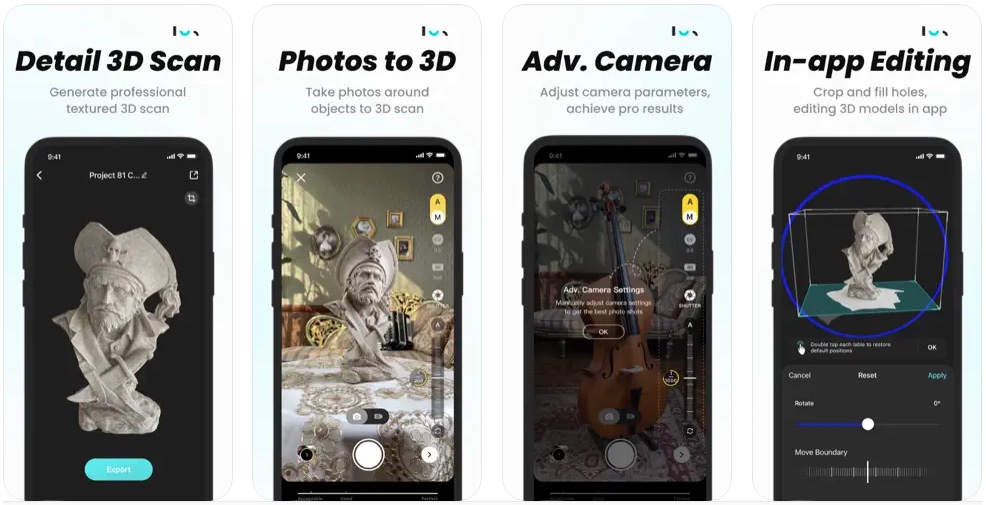Are you looking for the best 3D scanner apps for your mobile device? In this article, we have compiled a list of the top 10 3D scanner apps for iOS and Android in 2023, along with their features, pros and cons, to help you choose the one that suits your needs the most.
Scandy Pro
Scandy Pro is a powerful 3D scanning app for iOS and Android devices that uses photogrammetry to create high-quality 3D models. It offers advanced features such as real-time mesh editing and texture mapping. Scandy Pro is perfect for professional use, but it does come with a price tag, which may not be suitable for everyone.
Pros:
- Advanced features such as real-time mesh editing and texture mapping
- High-quality 3D models
- Easy to use
Cons:
- Expensive
- May require a powerful device to run smoothly
Trnio
Trnio is a user-friendly 3D scanning app that can be used on both iOS and Android devices. It uses photogrammetry technology to create high-quality 3D models, which can be edited and shared directly from the app. Trnio’s free version has some limitations, such as a lower scan quality and limited export options.
Pros:
- User-friendly interface
- High-quality 3D models
- Easy to edit and share models
Cons:
- Free version has limitations
- May require a powerful device to run smoothly
Qlone
Qlone is an AR-based 3D scanning app that uses an AR mat and your device’s camera to create high-quality 3D models. It allows you to export your models in various formats and share them with others. However, the app requires good lighting conditions and a flat surface to work effectively.
Pros:
- Easy to use
- High-quality 3D models
- Multiple export formats
Cons:
- Requires good lighting conditions and a flat surface to work effectively
- Limited real-time editing options
Laan Labs AR Scanner
Laan Labs AR Scanner is a free 3D scanning app for iOS devices that uses AR technology to create high-quality 3D models. It offers advanced features such as texture mapping and real-time mesh editing. However, the app may require a powerful device to run smoothly.
Pros:
- Free
- High-quality 3D models
- Advanced features such as texture mapping and real-time mesh editing
Cons:
- May require a powerful device to run smoothly
- Limited export options
3D Scanner App by Photomodeler
3D Scanner App by Photomodeler is a powerful 3D scanning app for Android devices that uses photogrammetry to create high-quality 3D models. It allows you to measure objects in 3D and export your models in various formats. However, the app may have a steep learning curve for some users.
Pros:
- High-quality 3D models
- Measure objects in 3D
- Multiple export formats
Cons:
- Steep learning curve
- May require a powerful device to run smoothly
Polycam
Polycam is a 3D scanning app for iOS devices that uses photogrammetry to create high-quality 3D models. It offers features such as texture mapping and real-time mesh editing. However, the app may require a subscription to unlock all its features.
Pros:
- High-quality 3D models
- Advanced features such as texture mapping and real-time mesh editing
Cons:
- Subscription required to unlock all features
- Limited export options
Scann3D
Scann3D is a 3D scanning app for Android devices that uses photogrammetry to create high-quality 3D models. It allows you to measure objects in 3D and offers features such as texture mapping. However, the app doesn’t offer real-time mesh editing and may have limitations in terms of lighting conditions.
Pros:
- High-quality 3D models
- Ability to measure objects in 3D
- Texture mapping feature
Cons:
- No real-time mesh editing
- May have limitations in terms of lighting conditions
RealityCapture Mobile
RealityCapture Mobile is a 3D scanning app for iOS devices that uses photogrammetry to create high-quality 3D models. It offers features such as texture mapping and the ability to export models in various formats. However, the app may have limitations in terms of lighting conditions and may require a powerful device to run smoothly.
Pros:
- High-quality 3D models
- Texture mapping feature
- Multiple export formats
Cons:
- May have limitations in terms of lighting conditions
- May require a powerful device to run smoothly
3D Scanner by LUX
3D Scanner by LUX is a free 3D scanning app for Android devices that uses photogrammetry to create high-quality 3D models. It allows you to export your models in various formats and offers features such as texture mapping. However, the app may have limited features compared to other paid options.
Pros:
- Free
- High-quality 3D models
- Texture mapping feature
Cons:
- Limited features compared to paid options
- May require a powerful device to run smoothly
Capture by Standard Cyborg
Capture by Standard Cyborg is a 3D scanning app for iOS devices that uses advanced computer vision technology to create high-quality 3D models. It offers features such as texture mapping and real-time mesh editing. However, the app may have a steep learning curve and may require a powerful device to run smoothly.
Pros:
- High-quality 3D models
- Advanced features such as texture mapping and real-time mesh editing
Cons:
- Steep learning curve
- May require a powerful device to run smoothly
In summary, these are the top 10 3D scanner apps for iOS and Android devices in 2023. Each app has its own unique features, pros, and cons. When choosing a 3D scanner app, consider your specific needs and requirements to select the one that best suits you.
To help you compare the features of each app and make an informed decision, we’ve put together a comparison table below.
| App Name | Platform | Scanning Technology | Texture Mapping | Real-time Mesh Editing | Export Formats | Pros | Cons |
|---|---|---|---|---|---|---|---|
| Scandy Pro | iOS/Android | Photogrammetry | Yes | Yes | OBJ, STL, PLY | Advanced features, high-quality 3D models, easy to use | Expensive, may require a powerful device to run smoothly |
| Trnio | iOS/Android | Photogrammetry | Yes | Yes | OBJ, STL, PLY, GLB, USDZ | User-friendly interface, high-quality 3D models, easy to edit and share models | Free version has limitations, may require a powerful device to run smoothly |
| Qlone | iOS | AR Mat | Yes | No | OBJ, STL, PLY, GLB | Easy to use, high-quality 3D models, multiple export formats | Requires good lighting conditions and a flat surface to work effectively, limited real-time editing options |
| Laan Labs AR Scanner | iOS | AR Technology | Yes | Yes | OBJ, STL, PLY, GLB | Free, high-quality 3D models, advanced features | May require a powerful device to run smoothly, limited export options |
| 3D Scanner App by Photomodeler | Android | Photogrammetry | Yes | Yes | OBJ, STL, PLY, VRML | High-quality 3D models, ability to measure objects in 3D, multiple export formats | Steep learning curve, may require a powerful device to run smoothly |
| Polycam | iOS | Photogrammetry | Yes | Yes | OBJ, STL, PLY, GLB | High-quality 3D models, advanced features, texture mapping | Subscription required to unlock all features, limited export options |
| Scann3D | Android | Photogrammetry | Yes | No | OBJ, STL, PLY, VRML | High-quality 3D models, ability to measure objects in 3D, texture mapping feature | No real-time mesh editing, may have limitations in terms of lighting conditions |
| RealityCapture Mobile | iOS | Photogrammetry | Yes | No | OBJ, STL, PLY, GLB, USDZ | High-quality 3D models, texture mapping feature, multiple export formats | May have limitations in terms of lighting conditions, may require a powerful device to run smoothly |
| 3D Scanner by LUX | Android | Photogrammetry | Yes | No | OBJ, STL, PLY, GLB | Free, high-quality 3D models, texture mapping feature | Limited features compared to paid options, may require a powerful device to run smoothly |
| Capture by Standard Cyborg | iOS | Computer Vision | Yes | Yes | OBJ, STL, PLY, GLB, USDZ | High-quality 3D models, advanced features, texture mapping feature | Steep learning curve, may require a powerful device to run smoothly |
As you can see from the table, each app has its own unique features, advantages, and disadvantages. It’s important to consider your specific needs and requirements when choosing a 3D scanner app. Whether you need a professional-grade app with advanced features or a user-friendly app for casual use, there is an app out there for everyone.
Summary
In this article, we have provided a list of the top 10 3D scanner apps for iOS and Android devices in 2023. Each app has been reviewed, and their features, pros, and cons have been discussed to help you make an informed decision when choosing a 3D scanner app. The apps on the list use different scanning technologies such as photogrammetry and AR, and some of them offer advanced features such as real-time mesh editing and texture mapping. We have also included a comparison table to help you compare the features of each app. Ultimately, the best 3D scanner app for you will depend on your specific needs and requirements, whether you’re a professional or a casual user.