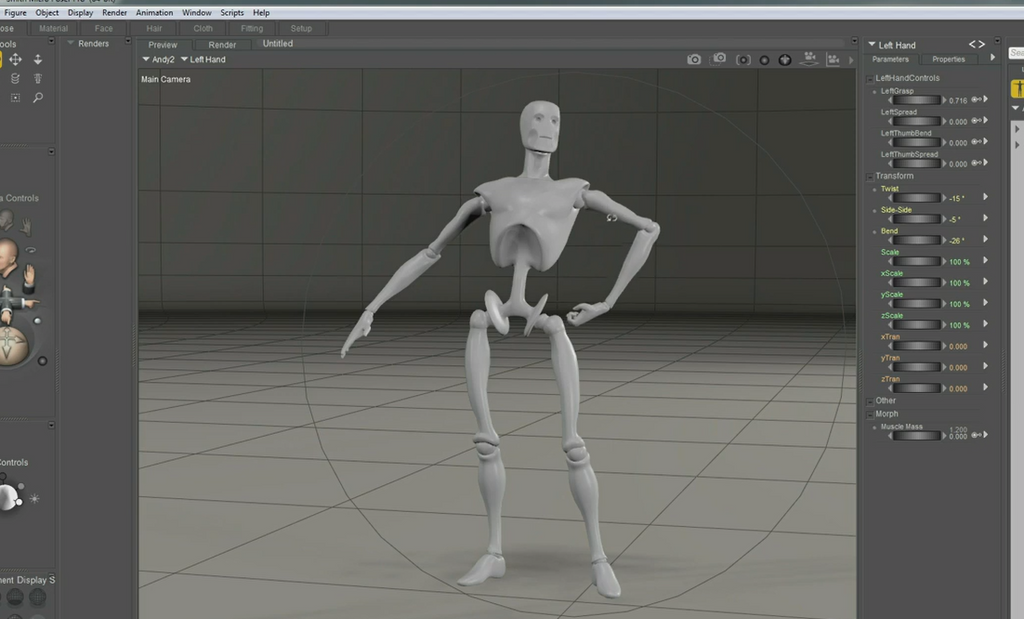Are you new to 3D modeling software and looking for the right tool to get started? In this article, we’ll take a closer look at some of the top 3D software for beginners, outlining their key features, advantages, and drawbacks.
Blender 3D Scanning software
- Blender is a free and open-source 3D creation suite that can be used for animation, modeling, and even video editing. It has a wide range of features, making it a popular choice for both professionals and beginners. However, it can be a bit difficult to use for beginners, and the user interface may take some time to get used to.
Pros: Free, open-source, versatile, extensive range of features, supports a variety of file formats, active community support.
Cons: Steep learning curve, may require powerful hardware, not ideal for precision modeling, limited technical support.
Tinkercad 3D software
- Tinkercad is a free online 3D design tool that is particularly suitable for beginners, especially kids. Its simple interface and intuitive drag-and-drop functionality make it easy to create basic 3D designs without requiring any prior experience. However, it may not be suitable for more complex projects, and the output quality may be lower compared to more advanced tools.
Pros: Free, online, easy to use, beginner-friendly, no installation required, ideal for simple designs.
Cons: Limited features, not suitable for advanced designs, lower output quality, requires an internet connection.
SketchUp 3D Scan software
- SketchUp is a 3D modeling software that is particularly suitable for architectural and interior design projects. It has a user-friendly interface and comes with a range of pre-made templates and components to help users get started quickly. However, it may not be as versatile as other tools and may require a paid version to access all features.
Pros: User-friendly, pre-made templates and components, ideal for architectural and interior design, supports a variety of file formats.
Cons: Limited features in the free version, may require a paid version for advanced features, not as versatile as other tools.
Fusion 360 software for 3D Scanning
- Fusion 360 is a cloud-based 3D modeling software that can be used for product design and engineering projects. It has a range of features, including parametric modeling, assembly design, and simulation, making it suitable for more complex projects. However, it may be a bit overwhelming for beginners, and the free version is limited in terms of the number of projects and storage capacity.
Pros: Comprehensive, cloud-based, suitable for complex projects, supports a variety of file formats, includes simulation and analysis tools.
Cons: Steep learning curve, may require powerful hardware, free version limited in terms of project and storage capacity.
To help you compare the different software, here is a summary table:
| Software | Pros | Cons |
|---|---|---|
| Blender | Free, versatile, extensive features, active community support | Steep learning curve, not ideal for precision modeling, limited technical support |
| Tinkercad | Free, online, easy to use, beginner-friendly, ideal for simple designs | Limited features, not suitable for advanced designs, lower output quality, requires an internet connection |
| SketchUp | User-friendly, pre-made templates and components, ideal for architectural and interior design | Limited features in the free version, may require a paid version for advanced features, not as versatile as other tools |
| Fusion 360 | Comprehensive, cloud-based, suitable for complex projects, includes simulation and analysis tools | Steep learning curve, free version limited in terms of project and storage capacity, may require powerful hardware |
Conclusion
In conclusion, choosing the right 3D software as a beginner can be a challenging task. Each software has its own set of features, advantages, and drawbacks. Blender is a versatile option with an extensive range of features, making it suitable for professionals and beginners alike, but may require some time to master. Tinkercad is an ideal option for those looking to create simple designs without any prior experience. SketchUp is a user-friendly option for architectural and interior design projects, but may not be as versatile as other tools. Finally, Fusion 360 is a comprehensive cloud-based option suitable for complex projects but may have a steep learning curve and require powerful hardware.
Ultimately, the right 3D software for you depends on your specific needs and preferences. We recommend trying out a few different options and seeing which one suits you best. With this guide, we hope you have a better understanding of the top 3D software for beginners and can make an informed decision on which software to choose for your projects.