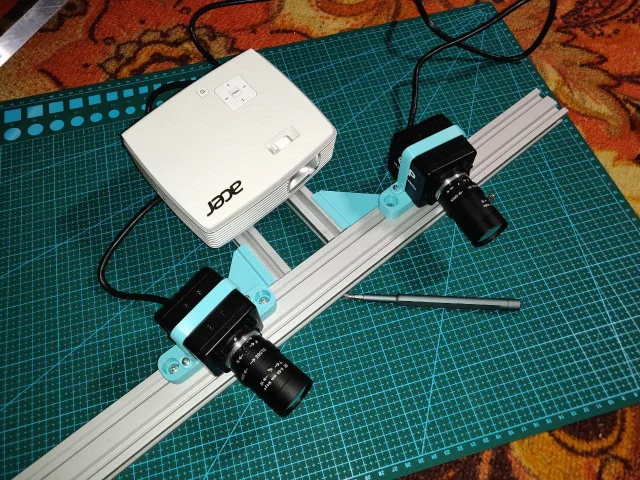3D scanning is a technology that has been around for a while, but it’s only recently become accessible to the average person thanks to advancements in 3D printing and DIY 3D scanning tools. With a DIY 3D scanner, you can capture objects in three dimensions and recreate them in digital form, which can then be used for a variety of purposes, from 3D printing to animation and game development.
In this article, we’ll be taking a look at some of the best DIY 3D scanners on the market, and weighing up their pros and cons to help you choose the one that’s right for your needs.
The Ciclop 3D Scanner
- Ciclop 3D Scanner is a popular choice among DIY enthusiasts. It uses a laser and camera to capture detailed images of objects, which are then assembled into a 3D model using open-source software. The scanner is relatively affordable and easy to assemble, making it a great choice for beginners.
Pros:
- Affordable price
- Easy to assemble
- Open-source software
Cons:
- Limited scanning volume
- Requires manual calibration
- Can be difficult to get accurate results
The BQ Ciclop 3D Scanner
- BQ Ciclop 3D Scanner is another popular option that is based on the same design as the original Ciclop. However, it comes pre-assembled, which makes it easier to use out of the box. The scanner is also equipped with an LED ring to improve scanning quality.
Pros:
- Pre-assembled
- LED ring for improved scanning quality
- Open-source software
Cons:
- Limited scanning volume
- Requires manual calibration
- Can be difficult to get accurate results
The Einscan SE 3D Scanner
- Einscan SE 3D Scanner is a more advanced option that offers higher resolution and greater accuracy. It uses structured light scanning technology to capture detailed images of objects. The scanner also comes with its own software, which makes it easier to use than some of the other options on this list.
Pros:
- High resolution and accuracy
- Structured light scanning technology
- Easy-to-use software
Cons:
- Relatively expensive
- Limited scanning volume
- Can be difficult to set up and calibrate
The XYZprinting Handheld 3D Scanner Pro
- XYZprinting Handheld 3D Scanner Pro is a portable scanner that can be taken anywhere. It uses a combination of laser and infrared technology to capture images of objects in high detail. The scanner also comes with its own software, which makes it easy to use.
Pros:
- Portable design
- High detail scanning
- Easy-to-use software
Cons:
- Limited scanning volume
- Can be difficult to get accurate results
- Relatively expensive
The Matter and Form V2 3D Scanner
- Matter and Form V2 3D Scanner is a desktop scanner that is designed for ease of use. It uses a combination of lasers and cameras to capture detailed images of objects. The scanner also comes with its own software, which makes it easy to use.
Pros:
- Easy to use
- High accuracy scanning
- Desktop design
Cons:
- Limited scanning volume
- Relatively expensive
- Can be difficult to set up and calibrate
Comparison Table: Here’s a comparison table that summarizes the key features of each scanner:
| Scanner Name | Scanning Technology | Price | Pros | Cons |
|---|---|---|---|---|
| Einscan SE 3D Scanner | Structured light | $1,399 | High resolution and accuracy, easy-to-use software | Relatively expensive, limited scanning volume, difficult setup |
| XYZprinting Handheld 3D Scanner Pro | Laser and infrared | $299 | Portable design, high detail scanning, easy-to-use software | Limited scanning volume, difficulty in getting accurate results, relatively expensive |
| Matter and Form V2 3D Scanner | Laser and camera | $749 | Easy to use, high accuracy scanning, desktop design | Limited scanning volume, relatively expensive, difficult setup and calibration |
Conclusion
Choosing the right DIY 3D scanner depends on your specific needs and budget. If you’re a beginner or looking for an affordable option, the Ciclop or BQ Ciclop are great choices. If you require higher resolution and accuracy, the Einscan SE may be a better option for you, although it is relatively expensive. The XYZprinting Handheld 3D Scanner Pro is perfect for those who need a portable option, but it can be more challenging to get accurate results. Finally, the Matter and Form V2 3D Scanner is a great desktop option for those who want high accuracy and ease of use, but it can be more expensive and require more setup and calibration.
In summary, the choice of the best DIY 3D scanner will depend on your specific needs and budget, and hopefully, this article has helped you to make an informed decision.
FAQ
Q: How does a DIY 3D scanner work?
A: A DIY 3D scanner uses a combination of hardware and software to capture images of an object from multiple angles. The software then assembles these images into a 3D model that can be used for a variety of purposes, such as 3D printing or game development.
Q: What can I do with a DIY 3D scanner?
A: With a DIY 3D scanner, you can capture objects in 3D and recreate them in digital form, which can then be used for a variety of purposes. For example, you can use the 3D model for 3D printing, animation, or game development.
Q: Do I need any special skills to use a DIY 3D scanner?
A: While some DIY 3D scanners can be challenging to set up and calibrate, most do not require any special skills to use. Some scanners come with their own software, which makes the process even easier.
Q: How much does a DIY 3D scanner cost?
A: The cost of a DIY 3D scanner varies depending on the model and its features. Some affordable options, such as the Ciclop or BQ Ciclop, can cost around $100 to $200, while more advanced scanners, such as the Einscan SE, can cost over $1,000.
Q: Can I use a DIY 3D scanner for commercial purposes?
A: Yes, you can use a DIY 3D scanner for commercial purposes. However, you should ensure that you have the necessary licensing and permissions for any software or technology that you use.
Q: What is the difference between a DIY 3D scanner and a professional 3D scanner?
A: The main difference between a DIY 3D scanner and a professional 3D scanner is the level of accuracy and resolution. Professional scanners are often more precise and can capture greater detail than DIY options. However, DIY scanners are generally more affordable and easier to use for personal or hobbyist projects.