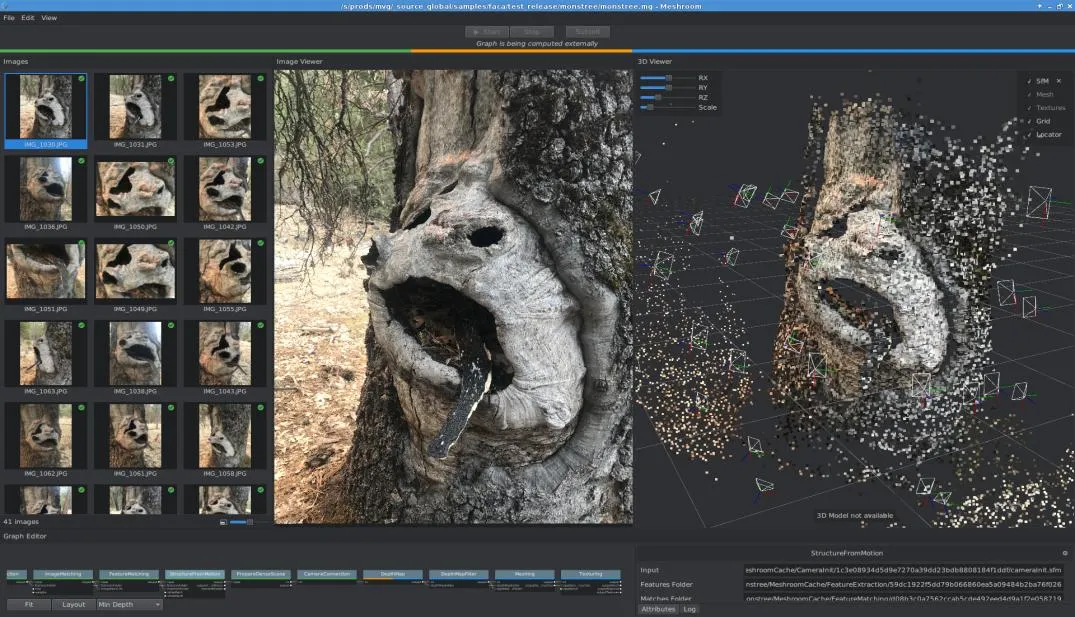Photogrammetry software has revolutionized the way we create digital models of physical objects. With the advent of powerful software and affordable hardware, anyone can capture and create 3D models from photographs. In this article, we will explore the best photogrammetry software currently available in the market.
Agisoft Metashape
- Agisoft Metashape (formerly Photoscan) is a comprehensive photogrammetry software that enables users to create 3D models from photographs with ease. It supports multiple image formats, including RAW, JPEG, and TIFF. It offers two processing modes: Standard and Professional, depending on the complexity of the project. Agisoft Metashape’s user interface is intuitive and straightforward, making it an excellent choice for beginners.
Pros:
- Supports multiple image formats
- Offers two processing modes: Standard and Professional
- Intuitive user interface
Cons:
- Relatively expensive compared to other software
- Steep learning curve
RealityCapture
- RealityCapture is a photogrammetry software that offers fast and accurate 3D modeling. It uses advanced algorithms to create detailed 3D models from photographs. It supports various input formats, including RAW, JPEG, and TIFF. RealityCapture’s user interface is user-friendly and customizable, making it easy for users to adjust the settings according to their needs.
Pros:
- Fast and accurate 3D modeling
- Supports various input formats
- User-friendly and customizable interface
Cons:
- Expensive compared to other software
- Requires powerful hardware
3DF Zephyr
- 3DF Zephyr is a photogrammetry software that offers fast and accurate 3D modeling. It supports various input formats, including RAW, JPEG, and TIFF. 3DF Zephyr’s user interface is intuitive and straightforward, making it an excellent choice for beginners. It offers various processing modes, depending on the complexity of the project.
Pros:
- Fast and accurate 3D modeling
- Supports various input formats
- Intuitive and straightforward user interface
Cons:
- Expensive compared to other software
- Limited customization options
Meshroom
- Meshroom is an open-source photogrammetry software that enables users to create 3D models from photographs for free. It uses advanced algorithms to create detailed 3D models from photographs. Meshroom’s user interface is simple and straightforward, making it an excellent choice for beginners.
Pros:
- Free to use
- Uses advanced algorithms
- Simple and straightforward user interface
Cons:
- Limited customization options
- Processing can be slow compared to other software
COLMAP
- COLMAP is an open-source photogrammetry software that enables users to create 3D models from photographs for free. It supports various input formats, including RAW, JPEG, and TIFF. COLMAP’s user interface is intuitive and straightforward, making it an excellent choice for beginners. It offers various processing modes, depending on the complexity of the project.
Pros:
- Free to use
- Supports various input formats
- Intuitive and straightforward user interface
Cons:
- Processing can be slow compared to other software
- Limited customization options
ReCap Photo
- ReCap Photo is a photogrammetry software by Autodesk that enables users to create 3D models from photographs. It offers a cloud-based processing system, which means users can upload their images to the cloud and let the software do the processing. ReCap Photo supports various input formats, including RAW, JPEG, and TIFF. Its user interface is simple and intuitive, making it an excellent choice for beginners. It offers various processing modes, depending on the complexity of the project.
Pros:
- Cloud-based processing system
- Supports various input formats
- Simple and intuitive user interface
Cons:
- Expensive compared to other software
- Requires a stable internet connection for cloud-based processing
Pix4Dmapper
- Pix4Dmapper is a photogrammetry software that specializes in aerial photogrammetry. It enables users to create 3D models from aerial images captured by drones or other unmanned aerial vehicles (UAVs). Pix4Dmapper offers a user-friendly interface that guides users through the entire process, from image acquisition to 3D model generation. It supports various input formats, including RAW, JPEG, and TIFF.
Pros:
- Specializes in aerial photogrammetry
- User-friendly interface
- Supports various input formats
Cons:
- Expensive compared to other software
- Requires specialized equipment, such as drones or UAVs
PhotoScan by Agisoft
- PhotoScan by Agisoft is an earlier version of Agisoft Metashape. It offers similar features and functionalities as its successor, but with fewer processing modes. PhotoScan’s user interface is straightforward and easy to navigate, making it an excellent choice for beginners.
Pros:
- Similar features and functionalities as Agisoft Metashape
- Straightforward user interface
Cons:
- Fewer processing modes compared to Agisoft Metashape
- Relatively expensive compared to other software
VisualSFM
- VisualSFM is a free and open-source photogrammetry software that enables users to create 3D models from photographs. It uses advanced algorithms to create detailed 3D models from photographs. VisualSFM’s user interface is simple and straightforward, making it an excellent choice for beginners.
Pros:
- Free and open-source
- Uses advanced algorithms
- Simple and straightforward user interface
Cons:
- Limited customization options
- Processing can be slow compared to other software
| Software | Price | Input Formats | Processing Modes | User Interface | Specializations | Pros | Cons |
|---|---|---|---|---|---|---|---|
| Agisoft Metashape | $3,499+ | RAW, JPEG, TIFF | Standard, Professional | Intuitive and straightforward | N/A | Supports multiple input formats, offers two processing modes | Relatively expensive compared to other software, steep learning curve |
| RealityCapture | $1,899+ | RAW, JPEG, TIFF | N/A | User-friendly and customizable | N/A | Fast and accurate 3D modeling, user-friendly interface | Expensive compared to other software, requires powerful hardware |
| 3DF Zephyr | $550+ | RAW, JPEG, TIFF | Various | Intuitive and straightforward | N/A | Fast and accurate 3D modeling, supports various input formats | Expensive compared to other software, limited customization options |
| Meshroom | Free | RAW, JPEG, TIFF | N/A | Simple and straightforward | N/A | Free to use, uses advanced algorithms | Limited customization options, processing can be slow compared to other software |
| COLMAP | Free | RAW, JPEG, TIFF | Various | Intuitive and straightforward | N/A | Free to use, supports various input formats | Processing can be slow compared to other software, limited customization options |
| ReCap Photo | $300+ | RAW, JPEG, TIFF | N/A | Simple and intuitive | Cloud-based processing | Cloud-based processing system, supports various input formats | Expensive compared to other software, requires a stable internet connection for cloud-based processing |
| Pix4Dmapper | $2,500+ | RAW, JPEG, TIFF | N/A | User-friendly interface | Aerial photogrammetry | Specializes in aerial photogrammetry, user-friendly interface | Expensive compared to other software, requires specialized equipment, such as drones or UAVs |
| PhotoScan | $179+ | RAW, JPEG, TIFF | N/A | Simple and straightforward | N/A | Similar features and functionalities as Agisoft Metashape | Fewer processing modes compared to Agisoft Metashape, relatively expensive compared to other software |
| VisualSFM | Free | RAW, JPEG, TIFF | N/A | Simple and straightforward | N/A | Free and open-source, uses advanced algorithms | Limited customization options, processing can be slow compared to other software |
In conclusion
The photogrammetry software market offers a wide range of options for users to choose from. Each software has its own strengths and weaknesses, making it important for users to consider their specific needs and requirements when selecting the right software. While some software may be more expensive or require specialized equipment, they may offer advanced features that may be necessary for certain projects.
On the other hand, free and open-source software may be a viable option for those on a budget, but may require more processing time and limited customization options. Ultimately, the choice of software will depend on the user’s skill level, budget, and project requirements.